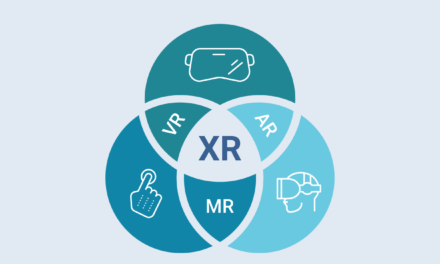Editor’s Note:
The views and opinions expressed in this article are those of the author, and do not necessarily reflect those of Th3rdEyeXR, its editors, or its sister company, Th3rd Coast Media Solutions.
The Samsung Odyssey is currently the best Head Mounted Display (HMD) for Virtual Reality (VR) on the market. It hands down beats the Oculus Rift and the HTC Vive, and still sits above the Dell, HP, Lenovo, Acer, and Asus products as well. Bold claim, right? Not really. And before you get all HTC fanboy on me, hear me out.
First of all, I’m looking at this from a B2B point of view. I’m not coming from a purely gaming mindset. Ease of setup is a huge factor in my opinion, and the Windows Mixed Reality (WMR) ecosystem has a stranglehold on that. Again, hear me out.
Sure, if you have a dedicated space to leave your Vive or Rift setup all of the time, that’s great. But let’s say you are a sales rep and you want to use VR to sell your large, hard-to-transport products. So right away we know that you are not going to have a dedicated space to use VR in over and over again. You need to take your VR gear out to customers. So that means dragging along all of the external trackers, stands for trackers, the link box, and all of the power supplies for them all. Then, of course, you also need outlets for everything. Now that you’ve drug all of that along, you need to set it all up.
Setting up a Vive can be achieved pretty quickly once you’ve done it a few times. Before the WMR HMDs where released, I dragged

Image Credit: Road to VR
our Vive all over doing demos. It is about a 10 or 15 minute setup process. So not too bad, but that is with a lot of practice, and I’m a pretty tech-savvy guy. Your average sales rep may not be. Dragging out light stands, mounting the trackers, plugging in said trackers, plugging in the HMD, plugging in the link box to the computer and then to power, and hoping everything connects up to the computer is probably more than you are going to get most reps
The Odyssey, on the other hand, is much less demanding. For starters, it doesn’t require any external trackers. All of the WMR headsets features what is called Inside-Out Tracking. The Vive and Rift use Outside-In, meaning that the external trackers are telling the computer the position and angle of the headset in space. For WMR HMDs, the small cameras on the front of the headset are reading the space and building a 3D model to then determine the location and angle of the headset in space. What this means is less stuff to setup.
To set up any WMR HMD, all you have to do is plug the USB and HDMI cables into your computer and run the room setup. All of this takes about 90 seconds or so by following on-screen prompts. Anyone can handle that minimal of a setup, and there is less to carry around, too. [epq-quote align=”align-left”]Ease of setup is a huge factor in my opinion, and the Windows Mixed Reality (WMR) ecosystem has a stranglehold on that.[/epq-quote]
If the above reasons are not enough for you, we can get into the technical side of things too. I’m not going to bore you with numbers here, just the results. The Odyssey has almost no screen-door to it. Screen-door is the effect you get from seeing the space in-between the pixels. The Odyssey features AMOLED displays as well and that produces much more vibrant colors than conventional LCD displays. Another great feature is the built in AKG headphones.

Image Credit: Samsung
Now, I know what you are thinking, and I’ll address that too – the Vive Pro matches all of these features. Same resolution, built in headphones, and AMOLED displays. Sure, the Vive Pro is an solid improvement over the original Vive, but to start from scratch you are looking at huge difference in price. The Vive Pro is going to set you back $1400 just for the system, not including a computer. The Odyssey on the other hand is only $500. If you’re looking at deploying multiple HMDs out to a sales force, you are going to start to really feel that $900 price difference.
Even if the price was exactly the same, the easy of use of the Odyssey still makes in come out on top in my eyes. The Windows name recognition goes a lot farther than Steam as well when it comes to non-gamer clients. There is a comfort and familiarity to the Windows MR environment that will resonate with business users and make the Odyssey a more welcoming product for them. Any of the WMR HMDs are all solid but the Odyssey has the best display and is the only one with built in speakers.
It all really comes down to ease of use and the full complement of WMR HMDs win that battle. The portability of the Odyssey and the easy setup, along with the Windows name on it make it the hands down choice for B2B VR experiences.